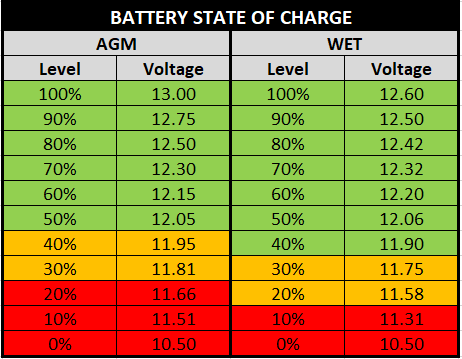I am continually needing to change peoples firewall profiles in my job as when Windows Updates come through or when connected to another network, people always seem to choose No, don’t allow my computer to be found on the network.
This puts them into the public network category and locks their computer down. Problem is many a time they share or host data to other people, or you expect ICMP ping to respond around the network.
So every time I search for the command, I seem to get a different method and/or different site explains how to do it. So I thought it time to lock the below in on my own site as I never seem to remember the commands myself. So here they are:
Find out the interface index of the network adaptor you wish to change by:
<code>Get-NetConnectionProfile</code>
Then you can set this with the below of to the Private or even Domain profile if there are major network issues:
<code>Set-NetConnectionProfile -InterfaceIndex -NetworkCategory Private</code>